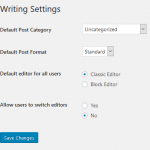With the release of WordPress 5.0 on 12/6/18 and its introduction of a new Block Editor (aka the Gutenberg editor), we have network activated the Classic Editor plugin. The Classic Editor plugin is an official WordPress plugin with support promised by the core WordPress team through 12/31/2021. The Classic Editor plugin preserves the editing experience found in WordPress versions before 5.0 … [Read more...] about Using the Classic Editor On Our Network
How To
WordPress Screen Options
One of the most common support questions we receive is how to find a particular setting on a WordPress admin page. Often, a quick check of Screen Options resolves the problem. Wordpress Screen Options are displayed in a hanging tab in the upper right of the WordPress dashboard. Screen Options are user specific based on your login name. They're stored in the usermeta table of the database … [Read more...] about WordPress Screen Options
Making Use of Relative URLs
Just about all web users understand how links work: after clicking a link, your browser magically transports you somewhere else, either on the same site or a completely different one. For browsing the web, that understanding might suffice, but if you need to build and maintain your wpPERFORM site, there are a few additional tricks that might come in handy: protocol relative URL's and root … [Read more...] about Making Use of Relative URLs
Archive Images In Genesis Child Themes
Already got a handle on Genesis framework archive images? Jump ahead using one of these quick links: Attached vs featured images in WordPress Settings for Genesis content archives How Genesis decides which image to add to archives Double images in Genesis post archives Which images will be output in my Genesis archives? Genesis child themes can customize this behavior Using images from … [Read more...] about Archive Images In Genesis Child Themes
Useful WordPress and Web Development Tools
We're always looking for great tools to make it easier to design, build, or test WordPress sites. We've grouped these tools broadly by function. If we failed to mention your favorite, you can fix that by letting us know in the comments. Performance testing using your browser Performance testing an external site Responsive design testing Validators Miscellaneous Performance Testing … [Read more...] about Useful WordPress and Web Development Tools
Google Analytics Demographics and Interest Reports
Google Analytics supports demographics and interest reports using the same demographics and interest categories used on the Google Display Network. Not all of your site's traffic will have associated demographic or interest data, and if the associated data is small enough so that there is a chance of personal identification, Google will enforce thresholds and display a notice instead of actual … [Read more...] about Google Analytics Demographics and Interest Reports
How To Use the Genesis Blog Page Template
Already understand blog page templates? Jump ahead using one of these quick links: Genesis Blog page template Genesis Easter egg: query_args query_args examples Our Blog Extras template Using the Genesis framework, it's possible to produce a stream of posts that match virtually any criteria. All it takes is a little understanding of page templates and custom fields. For starters, … [Read more...] about How To Use the Genesis Blog Page Template
Using Web Fonts
Using web fonts such as Google web fonts is a common need for sites on our network, so we give you several tools to make it easy to do. First, some background. The fonts available in a visitor's browser are the fonts installed on that visitor's local computer. Since you have no guarantee which fonts are available locally, you run the risk that your site renders differently to different … [Read more...] about Using Web Fonts
Enable Shortcodes Everywhere
A shortcode in WordPress is a powerful way to add content via a macro. The shortcode executes code that replaces the shortcode with specific content. By default, they're not enabled everywhere in WordPress. That's a limitation you can easily get around using our wpPERFORM.com Enable Shortcodes Everywhere plugin. The plugin adds support for shortcode support in the following places in … [Read more...] about Enable Shortcodes Everywhere
Set a Custom Body Class Using a Parameter
A custom body class is a way to use CSS to style content with that class in a unique way. It's possible to assign a custom body class as a parameter in a URL. Our wpPERFORM.com Front End Color Switcher plugin illustrates how this works. Our live demo of the StudioPress News Pro theme shows off the theme's support for multiple color styles. The theme supports 5 color styles which are classes … [Read more...] about Set a Custom Body Class Using a Parameter