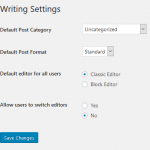With the release of WordPress 5.0 on 12/6/18 and its introduction of a new Block Editor (aka the Gutenberg editor), we have network activated the Classic Editor plugin. The Classic Editor plugin is an official WordPress plugin with support promised by the core WordPress team through 12/31/2021. The Classic Editor plugin preserves the editing experience found in WordPress versions before 5.0 … [Read more...] about Using the Classic Editor On Our Network
good to know
WordPress Screen Options
One of the most common support questions we receive is how to find a particular setting on a WordPress admin page. Often, a quick check of Screen Options resolves the problem. Wordpress Screen Options are displayed in a hanging tab in the upper right of the WordPress dashboard. Screen Options are user specific based on your login name. They're stored in the usermeta table of the database … [Read more...] about WordPress Screen Options
Making Use of Relative URLs
Just about all web users understand how links work: after clicking a link, your browser magically transports you somewhere else, either on the same site or a completely different one. For browsing the web, that understanding might suffice, but if you need to build and maintain your wpPERFORM site, there are a few additional tricks that might come in handy: protocol relative URL's and root … [Read more...] about Making Use of Relative URLs
Core Loading Order In WordPress
There's a great visual guide outlining the core loading order in WordPress over on WordPress Answers on StackExchange, developed by Rarst, a longtime contributor in the WordPress community. This is important information for those that want to understand the basic workings of WordPress. Consider the screenshot below from Rarst's visual guide. This shows that active plugins are loaded … [Read more...] about Core Loading Order In WordPress