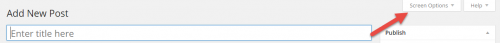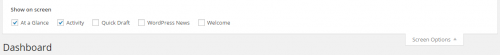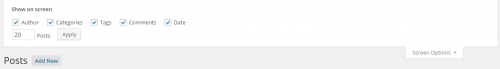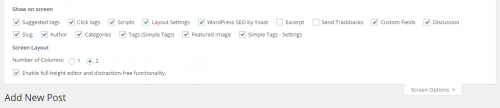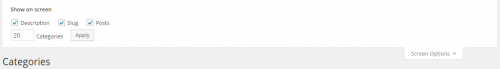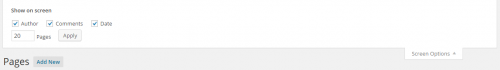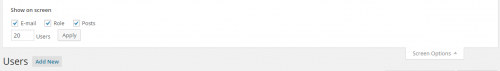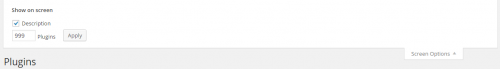One of the most common support questions we receive is how to find a particular setting on a WordPress admin page. Often, a quick check of Screen Options resolves the problem.
WordPress Screen Options are displayed in a hanging tab in the upper right of the WordPress dashboard.
Screen Options are user specific based on your login name. They’re stored in the usermeta table of the database that powers WordPress. Since wpPERFORM is a WordPress network, any Screen Options settings you make on 1 site will apply to all sites accessed using the same login name. Since Screen Options are tied to login names rather than the site itself, others that log in to your site might have different settings, so their WordPress admin screens may not display the same information shown on your screen. Themes and plugins can add Screen Options settings, so if you’ve activated a new plugin, you may want to re-check your Screen Options. Several of our examples below include settings from the Genesis Framework.
When the Screen Options hanging tab is clicked, it expands to show a series of checkboxes that vary according to the screen on which you access the tab. The information for checkboxes with a check is displayed; information from unchecked boxes isn’t shown. If you’re looking for a setting but can’t find it, a common explanation is that the appropriate Screen Options checkbox isn’t checked.
Screen Options are often available for both columns in a list view and metaboxes, the collapsible boxes on a WordPress editing screen. This allows you to uncheck and hide information that isn’t relevant to your needs. Screen Options for lists often include a setting for the number of list entries shown, which can be set based on your personal taste. Hiding columns in a list view can be especially helpful if plugins have added columns to that view, making important columns too small. A few clicks to adjust your Screen Options settings can keep your WordPress lists focused on what’s important to you.
Not every WordPress admin screen has Screen Options, but many do. Here are Screen Option settings from WordPress 4.0 Beta 2.
Dashboard
All Posts List
Post Editor
Post Categories & Tags
All Pages List
Page Editor
Comment List
User List
Plugins List
With upcoming changes to the Media Library in WordPress 4.0, Screen Options that exist in WordPress 3.9.1 have been removed.