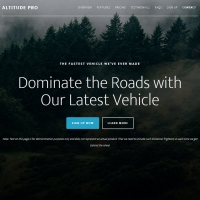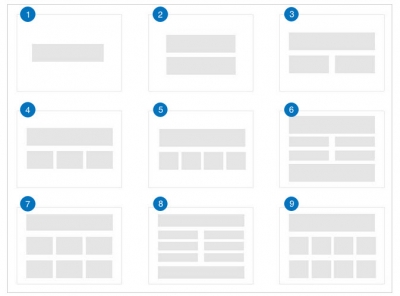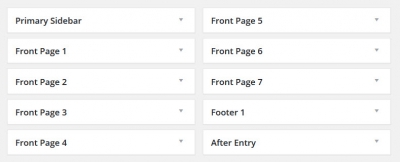The Altitude Pro theme from StudioPress is an HTML5-compliant, mobile responsive theme with a widgetized home page.
The home page is divided into 7 widgetized stripes, and the background image for the 4 odd-numbered stripes can be customized via the WordPress theme customizer. You can also specify the accent color for links and buttons and the header/footer background color.
The screenshot below illustrates how home page widget areas are presented based on the number of widgets placed into those widget areas. Note that every row doesn’t contain the same number of widgets, even though the overall width of each row is the same. In the unlikely event you place more than 9 widgets into a single widget area, each will use about 1/3 of the maximum width.
Altitude Pro also includes code and scripts that add features, including:
- shrinking the primary navigation menu and sticking it to the top of the browser viewport once a visitor scrolls just past the menu itself
- a footer menu in addition to a primary and secondary navigation menus
Introduced on 1/12/15, Altitude Pro is a 2 column theme with 3 layout options. Three of the 6 standard Genesis layout options have been removed to simplify content creation. The theme includes a landing page template. Beyond the WordPress standards of custom menus and threaded comments, the Altitude Pro theme also supports custom headers and a mobile specific menu.
Altitude Pro also supports Google web fonts (specifically Ek Mukta). The theme also loads dashicons.
Here are all of the widget areas for the Altitude Pro theme:
We’ve got a live demo of the Altitude Pro theme that shows off its basic features.
The Altitude Pro theme is available on our plans with premium themes, from PERFORMplus and up.
If you haven't signed up for one of our plans, you can ask pre-sales questions about the Altitude Pro theme by reaching out via our contact form. Existing customers should use our ticket-based email support to ask questions about the Altitude Pro theme.