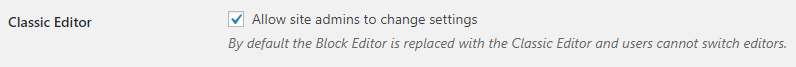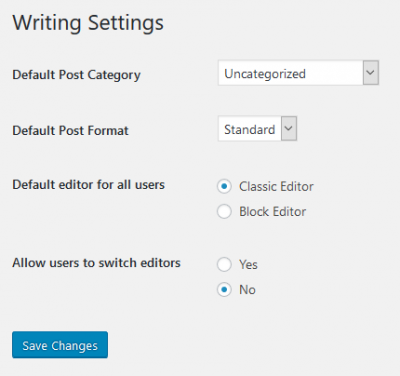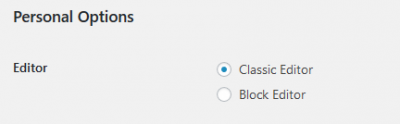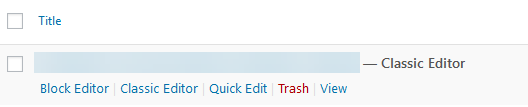With the release of WordPress 5.0 on 12/6/18 and its introduction of a new Block Editor (aka the Gutenberg editor), we have network activated the Classic Editor plugin. The Classic Editor plugin is an official WordPress plugin with support promised by the core WordPress team through 12/31/2021.
The Classic Editor plugin preserves the editing experience found in WordPress versions before 5.0 while giving site administrators and users a range of options to make use of the new Block Editor at a pace that suits their individual needs.
On a WordPress network such as ours, the Classic Editor plugin must be network activated.
Once network activated, if no other relevant setting is changed, the Classic Editor (rather than the new Block Editor) will be used for all sites in the network. However, at the bottom of the network Settings screen, there’s an option to give editor selection to individual sites. We’ve checked that box to do that.
Right Now, Every Site On Our Network Defaults To the Classic Editor
Even with that box checked, every site on our network defaults to using the Classic Editor, but you’re free to change that preference. The Settings->Writing page in your WordPress dashboard allows you to control the default editor for your site and to specify an editor switching preference.
If you’d like to continue using the Classic Editor and apply that preference to every user, you’re all set – you don’t need to do anything further.
You’re Free To Set Your Default Editor
Of course, you’re free to change the default editor for your site to the new Block Editor.
Additionally, you’re free to allow individual users on your site to switch editors. If you don’t allow editor switching on your site, every user will use the default editor you’ve selected. To allow editor switching, simply change the relevant radio button toggle to Yes and click the Save Changes button.
You Can Switch the Editor Per User or Per Editing Session
If you opt to enable editor switching, you’ll expose 2 options. First, with editor switching enabled, each user can specify a default editor.
Second, on lists where you choose content to edit, you’ll have an option to use either the Classic Editor or the new Block Editor in each editing session. Next to the content title, you’ll see the editor used to last save changes to the content.
The combination of these options allows you to choose which editor is best for your site and users. With the appropriate settings, you can:
- defer even experimenting with the Block Editor through the end of 2021 (stick with the settings we’ve already made)
- use both the Classic Editor and Block Editor side by side for different users and editing sessions
- go “all in” with the new Block Editor when you choose (change the default editor for your site)
We can also further customize which editor is used to suit specific needs.
The Block Editor is here to stay. It’s not perfect today, but no software is perfect on first release. For example, without customization, the Block Editor is too narrow, and it doesn’t apply to custom post types created before the block editor. In time, those defects will be fixed.
In the meantime, the Classic Editor plugin and the settings we’ve made let you choose which editor best suits your needs.