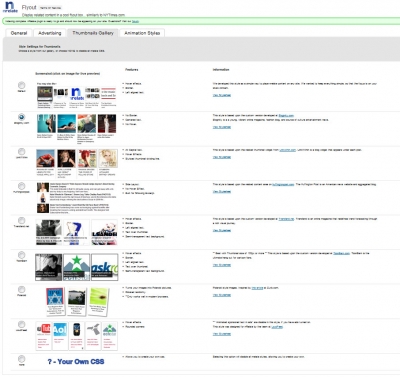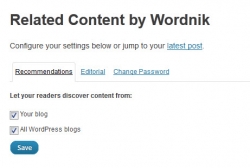Adding links to content on your site that are related to the current post is a great way to give your visitors more of what they want (your content, hopefully) and keep them on your site longer. On wpPERFORM.com, we support several plugins to display related posts on your site:
These plugins take different approaches to serving up related content, so it’s important to find the one that fits best with your site. For any plugin to determine which posts are related, it takes a fair amount of processing, especially for sites with a lot of posts. Both nrelate and Worknik use their servers to identify and return related content. On the other hand, YARPP does its processing on the servers hosting the site, so some have criticized it for having a negative impact on site performance. Offloading the “relatedness” processing would be a big plus if you’re worried about your server performance. Of course, if your site’s hosted on wpPERFORM.com, that’s a worry you’ve handed over to us, so we think who does the processing shouldn’t be a big factor in choosing a related posts plugin for our customers.
Serving related posts from a server other than your local server has implications for availability of the related post links. If your site is up and running while the remote server providing related posts is down, your visitors won’t see related content, something they may come to expect. Both remote choices, nrelate and Wordnik, have solid track records of serving up the content their users expect, so while they can’t be ruled out, disruptions of your related post content should be few. And after all, related post links are just 1 element of your site, and they’re not the primary element. There’s also a lag (usually between 2 and 10 minutes) for remote servers to do the initial “relatedness” processing, so related content won’t appear immediately, and updates to related content also won’t happen as soon as you press the Publish button on a new post. We don’t think those time lags are cause for concern.
If where or when the processing takes place aren’t important issues, what should you focus on? We think your choice of a related posts plugin should be guided by the plugin’s:
- ability to find the posts you think are actually related to the current post
- ease of configuration
- monetization capabilities
- impact on your site’s page weight
Take a minute and prioritize those factors in a neat little list. Let’s see if our comparison of related post plugins causes you to modify that list.
Nrelate
Nrelate, now owned by Ask.com, an IAC company, is both easy to setup and powerful. You can choose to exclude content by category, and you can choose which type of content (posts, pages, or custom post types) to serve. Nrelate doesn’t allow you to influence how “relatedness” is calculated, so you’re free to focus on how related content is styled or shown to your visitors. You can determine where related content is placed by setting some configuration options or use a shortcode for complete control.
Nrelate features 2 companion plugins, nrelate Flyout and nrelate Most Popular. Flyout provides a way to show related content in a flyout in the lower right corner of your browser similar to that used on the NYtimes.com site, and Most Popular is a way to display content by how frequently its viewed.
Visual aides and links guide you through setup on nrelate’s tabbed admin interface. The screenshot below of Flyout thumbnail styles illustrates how sample styling displays help make plugin setup easier. Plugins with lots of options need the polished admin backend that nrelate provides. Nrelate allows you to monetize your site by including ads from its ad network along with related posts from your site. Like the rest of the nrelate plugin, including ads in your related content is easy – and 100% voluntary. You register your free account, include a pre-assigned ID, and receive payments via Paypal.
Related Content by Wordnik
Related Content by Wordnik combines easy setup with the ability to include related content from other sites. Of course, you can opt to not display content from other sites with a simple configuration setting. You may also choose to build a list of sites to specifically include or exclude from your related content. Of the 3 plugins, Wordnik is the only one that absolutely requires email registration before the plugin will work.
Wordnik doesn’t offer monetization options. With the ability to display content from other sites, one must wonder when monetization options will show up. Ignoring related sites from a single organization, why would you encourage visitors to leave your site by showcasing their content if you weren’t compensated to do so? Like nrelate, you can’t influence Wordnik’s “relatedness” calculation. In addition, Wordnik provides fewer controls over what content is included in its related content or where it’s placed. For example, there’s no way to specify whether pages or custom post types should or should not be included.
Once you’ve registered with Wordnik and made a few settings, related content will start appearing at the bottom of your post content once Wordnik completes its initial processing. In our experience, that lag (about 10 minutes) was substantially longer than for nrelate (about 2 minutes), but neither lag is overly long. Wordnik has the fewest configuration options of the 3 plugins. It trades off configuration screes (and therefore power and flexibility) to produce an “activate and enjoy” experience.
YARPP
Of the related post plugins we support, YARPP is the only one that does “relatedness” processing locally – that is, on the same server that is hosting your site. YARPP supports excluding content by both category and tag, as well as including posts or pages – but not custom post types. YARPP provides a series of built-in templates to display related content and supports a templating system to create custom templates. Unlike nrelate, YARPP does not include monetization options. It will only return content from your site. The YARPP admin backend provides complete access to its settings and includes helpful links and tooltips, but it’s plain by comparison to the dashboard and tabbed interface of nrelate.
YARPP is not as easy to setup as nrelate or Wordnik, but it makes up for that shortcoming by allowing you to influence how the “relatedness” calculation is performed. You can set a match threshold, and you can specify whether post titles, bodies, categories, or tags are included in the calculation. Those options allow you to better control what related content appears. When properly configured, that control can lead to more relevant related content.
Harnessing YARPP’s power is more complicated than setting plugin configuration options. When you activate YARPP, you’ll want to give some thought to MySQL database engines, which we discuss in our FAQ on the MySQL database engine we support. Some of YARPP’s powerful options will require you to request that we adjust your database tables to support the InnoDB engine. It’s a free and straightforward process, but it’s an extra step.
YARPP can make use of custom templates to display the related posts it discovers. Custom templates involve a mix of PHP and HTML, so they’re a powerful tool. But accessing that power involves writing some code. We’re happy to help you write and implement your custom template at no cost, but like the database engine issue, it’s an extra step. With the power comes more work.
YARPP’s Custom Templates
While we’re on the subject of YARPP’s custom templates, let’s dig in to the extra work we go to implement them on wpPERFORM.com.
The templates are controlled in the Display options for your website metabox. An important note: if you’ve activated the YARPP plugin and don’t see that metabox, double check your Screen Options in the upper right corner of your WP dashboard when on the YARPP settings page. Most likely, you’re missing a checkbox to display that metabox.
By default, YARPP looks for custom templates in the theme folder where the current stylesheet is located. Since we want to provide the ability to run custom templates but don’t want to store those templates in theme folders, we modify the plugin to look in the plugin’s own folder for templates. We leverage the constant YARPP_DIR defined near the top of yarpp.php to make the changes a little more concise. Our line number references to our changes are based on version 4.0.3 of YARPP, so they’ll be different if you’re trying to make these changes on a different version. Earlier versions of YARPP required 1 similar change to class-admin.php, but version 4.0.3 only requires a few changes to the plugin file class-core.php. Those changes are outlined below.
Those changes allow us to place custom templates in 1 folder. Below is an example of a tweaked default template that includes a new header and a class for easier styling and shows the “relatedness” score that YARPP computed.
Impact On Page Weight
Related post plugins add page weight. The “heavier” your pages are, the slower your site will be. It’s easier to appreciate the impact on page weight when the amount added by each plugin is compared side by side. In our tests…
- nrelate adds about 13.5 Kb to the weight of a post page
- YARPP adds about 19.2 Kb
- Wordnik adds about 178.2 Kb
Those are averages, and your own results will vary based on your settings. Let’s tackle this first: the page weight addition for Wordnik isn’t a typo; it adds a lot to the weight of each post page. Our settings weren’t really fair to Wordnik. Wordnik’s page weight addition largely comes from serving images with related content; for nrelate and YARPP, our settings served simple text links. However, Wordnik can’t be configured to serve simple text links; what you see is what you get. While different settings with more related links and the inclusion of thumbnails will make nrelate and YARPP add more to page weight, you’re not required to apply those settings.
For related post plugins that give the flexibility to control how related posts are displayed, always remember that a lot of links with images will make your pages heavier. Images can improve related post links a great deal, but use them wisely. Since Google uses page speed to determine where your site ranks on a search engine results page (SERP), heavier pages will likely mean less search traffic from Google.
What All of This Means
So, what does all of this mean? Pull out the rankings we asked you to write down early in this post. Maybe our discussion has caused you to change a few priorities. Simply, if you’re prepared to invest the time configuring the plugin and want the greatest control over the related content returned, choose YARPP. In our experience, when YARPP can make use of full text indexes and its settings are properly adjusted, the related content it identifies is more relevant than that found by nrelate or Wordnik.
If monetizing your related post links is a top priority, choose nrelate. After all, it’s the only 1 of the 3 that includes an easy monetization tool. If you’re after the easiest setup, choose Worknik – but only if you accept its big impact on your site’s page weight. It has the fewest configuration options.
In fact, given the big negative of Wordnik’s page weight impact, you might be wondering if ease of setup justifies activating it. We don’t think so. Instead, what makes Wordnik unique is its ability to pull posts from across several of your own sites, a feature that nrelate and YARPP lack. For example, a real estate agent with multiple sites focused on individual listings may want to pull posts from the main site to those specific property sites to add content. If you have multiple related sites that would benefit from more connections between them, Wordnik might well justify the large page weight it adds.
Iif you’re prepared to spend a little more time setting your configuration options to get a lot more power without having to write (or ask us to write) PHP code, choose nrelate. It has a polished dashboard that presents its options in a visual, easy-to-choose manner.
The beauty of wpPERFORM.com is you can easily do your own related post plugin comparison. Activate all 3 plugins and see how they perform on your site. They don’t conflict with each other, so you can compare the related content they find and how they display it. You’ll find the plugin that works best for you, and your visitors can start enjoying visits with the relatives.